How To Extend Ethernet Cable?
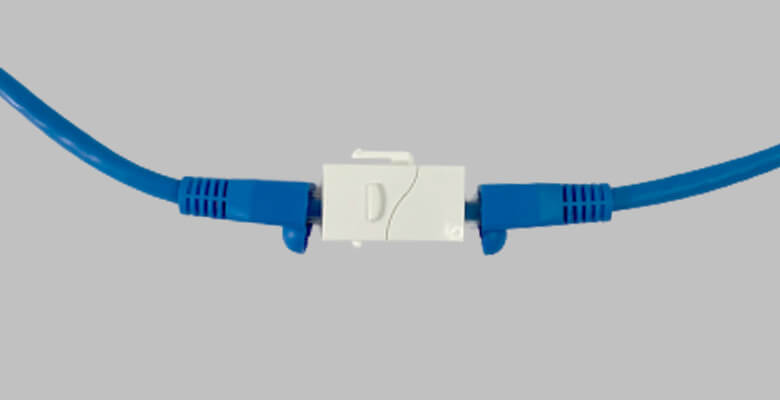
Have an ethernet cable that just doesn't quite reach where you want to? We'll we're here to help. It can be a difficult task trying to determine the exact length you need when setting up your home network. The best decision is usually to over estimate by a foot or two so you are safe. This ensures that you will have enough length to reach your end device. This isn't always the case though. In this article we will guide you on how to extend ethernet cables.
Maximum Distance For Ethernet Cable

When deciding on which length of cable you need you first want to know more about maximum distances. Ethernet cable can have a length that is too long. The maximum cable length for copper twisted pair cables is going to be up to 328 feet (100 meters). Anything beyond this and you run the risk of your signal strength deteriorating. Even worse is that it might just not want to work. For this article we will focus on category cables such as Cat5e and Cat6. So know that anything less than 328 feet / 100 meter limit and you should be good to go.
Extending Your Ethernet Cable
The great aspect of copper twisted pair cable is that they are easily connected to other devices. Some of the common devices to run ethernet cables to are: access points, PoE devices, range extenders, computers, gaming consoles and so much more
If you find that your new cable isn't reaching the device you want it to there are some thing you can do.
The first thing you want to do is see if you are able to easily replace the cable. If you are cutting down bulk length rolls and the run you are currently on can easily be replaced then take some time to re-run the cable. Eliminating the need for additional connectors is ideal when trying to get the best possible ethernet signal. More on this later. So if you are able to re run or even re route then give this a go. If this isn't possible then you want to try attaching an rj45 inline coupler
RJ45 Inline Coupler

Since there technically isn't an extension cord cable for ethernet cables you want to connect two ethernet cables together using a coupler. A RJ45 coupler is a device used to connect two ethernet cables together. They have two male end ethernet ports on both sides acting like a keystone jack. You want to take the RJ45 side of your ethernet cable and plug it in to the port of the coupler. You then take another ethernet cable and connect its RJ45 plug to the other side. By doing this you are able to extend the existing cable length. The nice thing about RJ45 couplers is that they are low cost and easy to use. They arrive ready to use and you just simple need to connect both sides to create a cable extension.

Ready to shop for RJ45 couplers? Browse our selection of RJ45 Inline Couplers for extending your ethernet cables.
Network Switch

Another option of network devices you can use is a network switch. A network switch is a single device that provides additional ethernet connections to your network. It works by switching packets to receive and forward data to your end device. A common use for switches are to create additional ethernet connections in an office when you have a large amount of users. Another use is if you only have 1 LAN port on your device and want to create two more connections. This can be done using a network switch. So you can use the features of a switch to actually extend your ethernet cable length. If your cable can only reach just a little bit pas the wall then you can connect it to a switch and run another two or three cables to your end devices.
Performance When Extending Your Cable
Now the important question comes in to play on whether or not your cable will be degraded by using a coupler. Most of the time the answer to this question is going to be no. There should not be any degrading of your networks signal by using a Rj45 inline coupler. The real issue here is that it creates more opportunities for mistakes. The coupler could be bad, Your termination could be wrong or your cable could come unplugged. These are all things to keep in mind but if everything is done correctly it should not be anything to worry about. The biggest factor you want to focus on is cable length. Keep your runs under 328 feet.
We tested this using cables with and without a coupler on a test network. The testing was done using a popular speed testing tool online. The first test was with a standard connection straight in to the computer desktop:

The 2nd test was done using that same cable with a rj45 coupler then attaching another patch cable to it and plugging that in to the desktop:

These were the first results on both test cases. We tested multiple times in each scenario and the numbers hovered around the same. There are more precise ways in testing your network speeds but using a tool such as speedtest.net can give you a good estimate of where you are at.
Adding a rj45 coupler to the cable run saw no real diminishing performance. The issue that can arise here as we previous mentioned is if connections are done improperly.
The other aspect to this is shielded use. If you are using a shielded ethernet cable in areas with EMI (Electromagnetic Interference) you want to use a shielded inline coupler. By using an unshielded coupler you can cause a break in the shielding which opens you up to the potential of EMI. Keeping your whole channel shielded is the recommend way to design your network in areas with EMI. This ensures that your network is protected from any unwanted signal noise.
Another mention for extending your ethernet cable might be to splice your ethernet cable. This can be done but is not recommended. There is just too many variables that could go wrong. It's better to bring in an additional connector for your cable then trying to splice correctly.
Final Thoughts
Having a wired network that is too short is an issue that can easily be fixed. By following this guide on how to extend ethernet cables we hope we've made this process just a little bit easier. Remember to grab a rj45 inline if you want to extend you cable more. They are available in many different types and designs for different areas. The other solution you can do is to use a network switch. This doubles as a solution to create additional connections with your network cable and extending the length. Both of these will have your internet connection up and running in no time






Great article, really gave me reassurance before I extend an over short external cable. Thank you
I have a CAT6 cable that terminates on the North wall of a bedroom and would like to add another outlet 30 feet (Cable run distance) away on the opposite side of the same room. Would it be possible for me to just add two new wall plates, (one beside the existing one, and one the opposite wall) and then use a short patch cable to complete the connection between the two cables when the use of the far outlet may be need?
Only one outlet would be used at a time, and the total cable run including the patch, existing cable and new cable would be less than 90 feet in length.
Thanks!
j45 conector *4 can you post to New Zealand
So glad to hear this article solved your problem. Let us know if there’s anything else we can help with, thanks!
Thanks, the info was very helpful, I can solve a problem that I currently have with an installation…