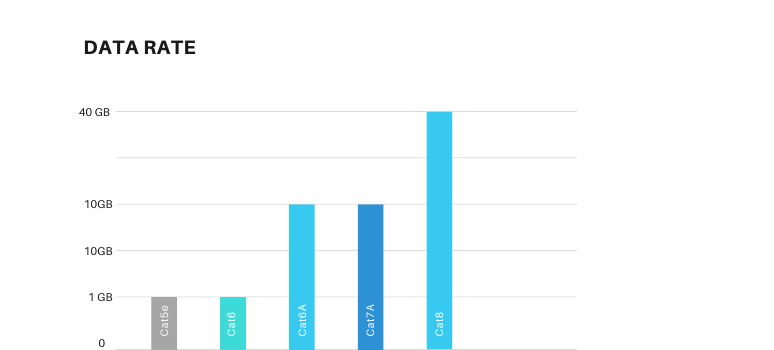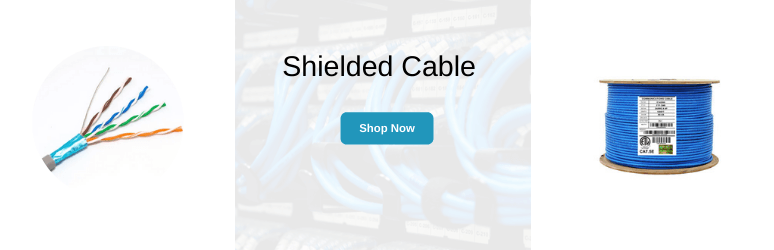Choosing the Right Shielded Cable

Getting the right Shielded Ethernet Cable for your install is the first step in a successful network. Choosing from our many different shielded cable options gives you the flexibility to install our cable pretty much anywhere! Whether running cable indoors, outdoors, new construction, business, high rises, backyard or in the ground out of sight Infinity Cable Products has the solutions for you. In this blog we will help guide you in choosing which shielded ethernet cable is right for you.
First lets begin with a brief introduction to just what shielded cable is. Shielded cable is a type of ethernet cable that has shielding inside the cable to protect itself from EMI or signal interference that can be caused from power lines or heavy machinery. More EMI transmitters are in doctors offices, labs, cell towers among others. EMI affects your cable by creating noise on the system and interference with your connection. Not good! So what to do about it? Shielded cable is created with foil inside the cable. The foil is the material that shields the wires inside the cable from EMI sources. The foil is fairly easy to work with and can be cut along with the cable when creating patch cables or terminations. For a more detailed explanation on shielded cable head over to this article on everything you need to know about shielded cable.
So now that we've got a good understanding of shielded cable lets get into choosing the right shielded cable for your network.
Step 1: Where's your cable going?
We can start multiple ways but lets first start with where your cable is going to be installed. Each of the shielded cables has a different jacket material which makes it suitable for different areas. They come in four different styles:
Stranded (CM) shielded cable: This cable is found in our shielded stranded patch cables and bulk cables. CM rated cable is meant for general use locations. These are around your office or home connecting devices to your router or modem, etc. in plain sight. You want stranded cable for creating these patch cables because it is more flexible and can be plugged in tight areas. Such as behind a computer or wall plate to router, switch or patch panel.
Riser (CMR) Shielded Cable: This is the go to choice when you are running cables inside the walls. Common applications for this type of cable is in residential, office and business locations. Riser cables can be installed between the flooring and between floors in riser locations. These cables have solid conductors instead of stranded which make it better for carrying signal longer distances. You want solid cable for the backbone of your network. The backbone is the longer length of your cable run. Such as the cable that will go in your wall, attic or risers.
Plenum (CMP) Shielded cable: The only selection you have for areas with air flow. Plenum cable is built with the highest fire retardant material making it suitable for open air spaces and return air location such as above the ceiling, HVAC's. Plenum locations are often found in offices, high rises and commercial buildings. Shielded plenum cable helps reduce the spread of flames and emits less toxic smoke. It's worth mentioning to check you local building code if your residence requires plenum grade.
Outdoor (CMX) Shielded Cable: Looking to place cable outside? Shielded outdoor cable is cable built to withstand the outdoor conditions. This cable holds up against sun and rain. The jacket has a stronger material which makes it suitable for putting outside under your awning, on the side of you home, building to building or even directly burying in the ground.
Step 2: Choosing Performance
Now that you've chosen the right jacket type for your install lets get into what kind of speeds you are looking for. Infinity Cable Products carries many different cable categories to boost your network performance.
Cat5e: Rated for 100 MHz, 1Gb up to 100 meters.
Cat6: Rated for for 250 MHZ, 1Gb up to 100 meters. Can also achieve 10Gb up to (33-55) meters under ideal conditions
Cat6A: Rated for 500 MHz, 10Gb up to 100 meters
Cat7A: Rated for 1000 MHZ, 10Gb up to 100 meters
Cat8: Rated for 2000 MHz, 40Gb up to 30 meters
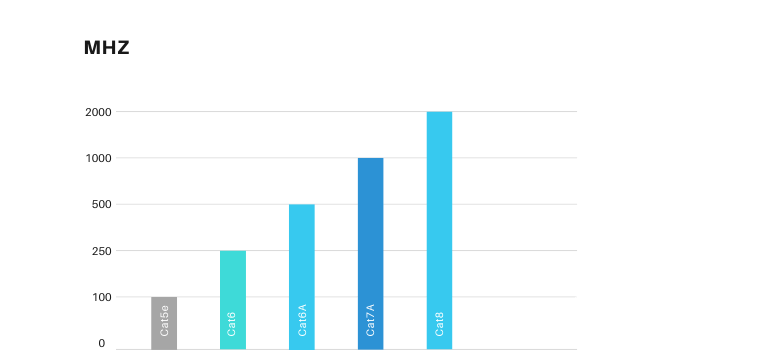
Step 3: Connecting Your Cable
After choosing your cable type and the category we can continue on to what type of cable connector you will be using. For anything shielded you want to make sure that the connectors you use are shielded. This ensures that the whole cable channel length is protected from EMI. Connecting your cables can be done a couple different ways depending on your design:
Shielded Keystone Jacks:These jacks can be place right into wall plates and patch panels. They have a snapping feature making the plug in simple. Terminating the cable onto keystone jacks are recommended for your cables backbone such as riser and plenum cable. You''ll find that they come in different degrees. 90 and 180 Degree keystone jacks are the same performance wise the different is in the way you terminate the wires onto the jack. Choosing which ones depends on where the cable goes. You can refer to each keystone to see how each cable will be inserted onto it to better help with designing your network.
Shielded RJ45's These types of plugs are considered the male end of the cable. These plugs fit right onto the end of your ethernet cable and are then inserted into a keystone jack or ethernet port. It's important to know when shopping for RJ45's to match up the AWG size of the cable to the AWG size of the cable. This ensures the wires are snug and can fit into the RJ45.
Field Termination Plugs (RJ45's): These shielded plugs are often found on our higher category cables. These plugs make terminating the ends of your cables a little easier with it's too less design. The parts then screw into each other to give you a sturdier connector.
We hope this article on choosing the right shielded cable was helpful. Shielded ethernet cable is a great solution for areas with EMI. It also benefits ethernet cable by giving it the ability to handle higher frequencies. Which is very important in high end categories. Feel free to contact is with any additional questions.
Tips!
Some additional not so mentioned helpful tips
- Getting shielded cable on reels is important to protect the inner shield from cracking and ripping during pulls. Reels keep your cable even and deploy the cable smoothly
- Don't forget to ground your ethernet cables shield and drain wire if it's there
- Remember to use shielded connectors